From investigating my timeline, and what I've picked up from working in Social Media over the past two years I've thought up some quick tips you can use to write better tweets that are really easy to implement and should help your tweets stand out in the ever-changing twitter timeline!
- Use images! As Twitter now allows you to automatically see a preview of images in your timeline you should include images to make your tweets stand out, enhance your message and generally make them appear more attractive to users. A rectangle format of around 600 x 300px should work best for this!
- Keep tweets to around 120 characters or less so that users can RT your tweets without cutting the end off, pretty much. Writing shorter snappier tweets will also encourage you to use smarter language to make your point - a wee trip to thesaurus never hurts!
- Use clear Call To Actions (CTAs) - What do you want your reader to do? If you have a specific link you want them to click then I've found that using clear & simple CTAs will drive clicks. Such as: Click here to....., Find out more....., Enter here......
- Keep links separate - When you add an image and another link to a tweet the image link will automatically be added to the end. To save users getting confused as to what they should click, try and add the other URL link nearer the start of the tweet.
- Shorten your URLs - talking about links, nobody likes to see a huge screed of text as a link so make the best use of your 140 characters and shorten your URLs using a service like bit.ly - you can even use this to track click throughs.
- Use relevant hashtags - Don't go overboard or use them just for the sake of it. I mainly use hashtags to link up tweets & join in the conversation with a specific event, TV programme or film - or if I'm feeling particularly devilish I use them to convey the feeling/mood of the tweet that you can't really form into a sentence, like #exciting #BringItOn (does that make sense?)
- Talk to people - and attract their attention by writing as if you are actually talking to them. This is as easy as using words like you (The top make-up looks you should try this Spring: [link]), and asking rhetorical or actual questions. (if you want to start a conversation with users or get their opinion on something)
- Tweet at the right time - there's no point tweeting if nobody is going to be around to read it. I've seen loads of reports on 'the best time to tweet' but I don't think there is a hard and fast solution for everyone that if you tweet at 9.06am you'll get 1 million zillion RT's. I think that, depending on your audience, it's fairly obvious when most people will be online scrolling through their tweets. 7am-9am: during the morning commute, 12pm - 2pm: Lunchtime and an obligatory phone check, 5pm - 6.30pm: hometime (woohoo!) 10pm-11pm: bed time and one last glance to check you haven't missed anything! .......and yes, that is pretty much a rough timeline of a day in my life :)
Do you have any tips for writing more engaging tweets? Comment below!
Thanks for reading, Melissa x
If you liked this post, then please feel free to share it - Tweet
Follow @_Melissa247
Melissa on Google+
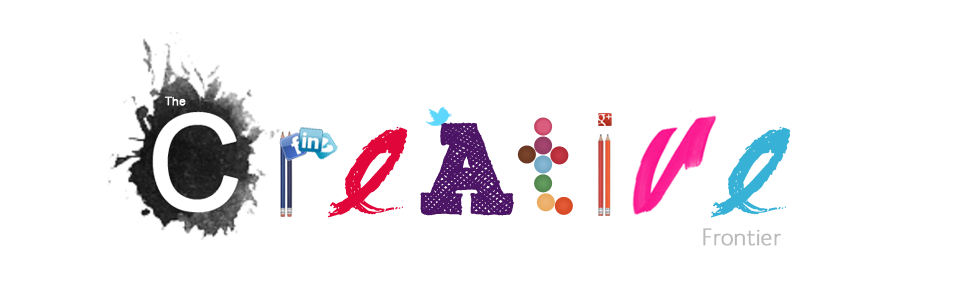

No comments:
Post a Comment
Please feel free to leave a comment, it really means a lot to me and I reply to every one :)